pjciii
Senior Member
If you think you don't need to or it's just conspiracy theory you an skip this post. But if you want to know or delete from the internet here you go. Read the whole article. This is published today on Fox news in the tech section. Instructions for Microsoft, Mac, iOS and Android. If you proceed and after deleting you decide you don't want, IT'S GONE.
How to turn "web & app" activity off using a Mac
How to turn "web & app" activity off using iPhone
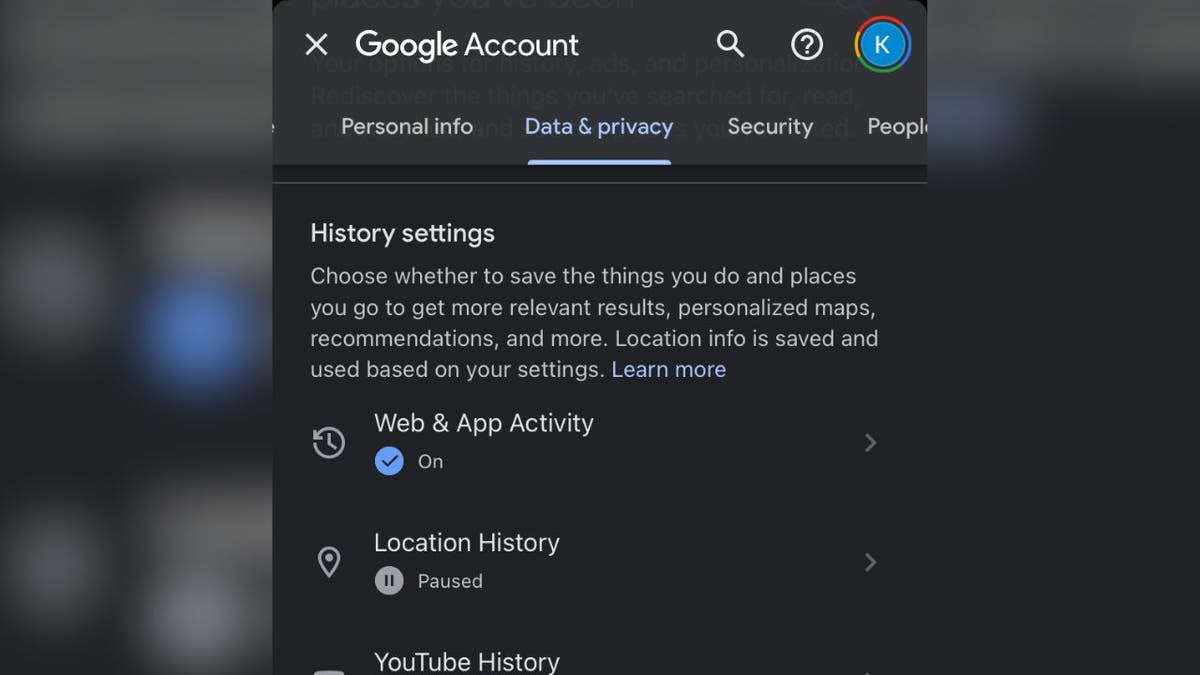
Google Account page. (Google)
Settings may vary depending on your Android phone’s manufacturer.
While there are many valid reasons for allowing Google to give third-party apps and services access to your data, it puts your privacy at risk. Google can track whenever you sign in to another app with your Google sign-in and which service.
How to turn off data sharing with sites and services on Mac
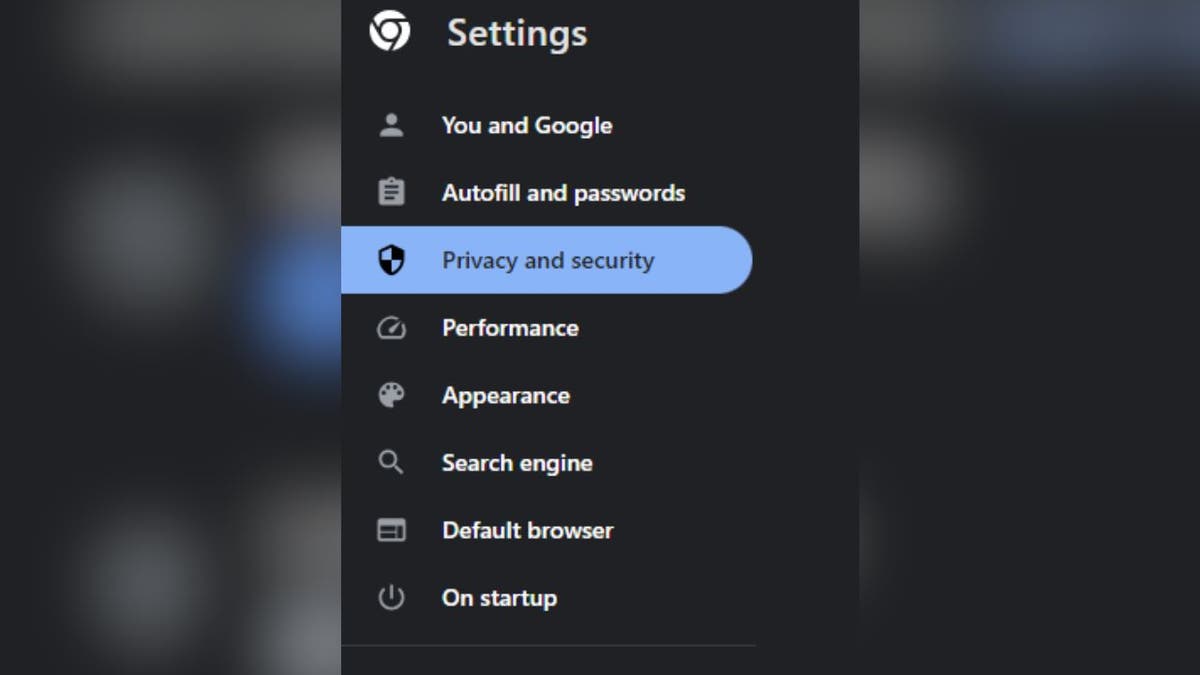
Google Settings page. (Google)
Settings may vary depending on your Android phone’s manufacturer.
How to turn off Location History on Mac
How to turn off "web & app" activity using a PC
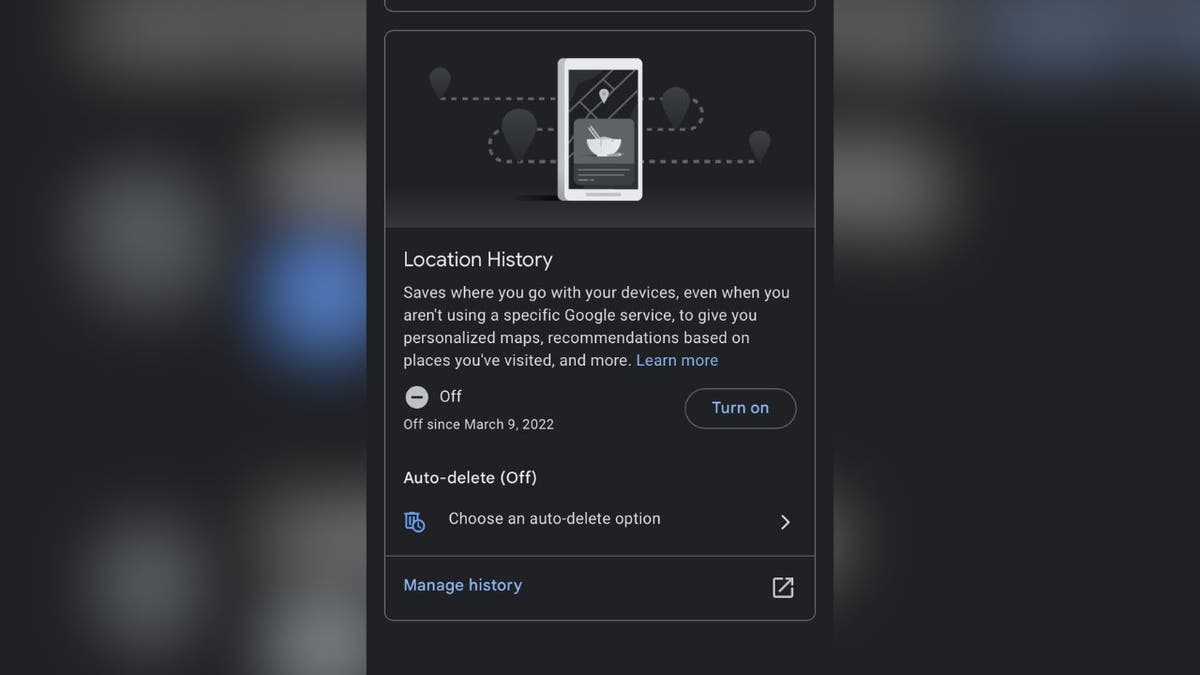
Google Location History setting. (Google)
Settings may vary depending on your Android phone’s manufacturer.
How to stop targeted ads on Mac

Person on Google home page. (Kurt "CyberGuy" Knutsson)
How to stay private when browsing the internet
Keeping your information private while browsing the internet can be a tough task. However, here are some easy ways to keep your data away from any prying eyes:Turn off "web & app" activity
"Web & App" Activity is basically Google’s main tool to collect your data. Google assumes you have given them access to your online activity when this setting is on. Google claims it does not sell your personal information to anyone. However, Google may use your activity data to show you personalized ads on Google sites and apps and on sites and apps that partner with Google to show ads.How to turn "web & app" activity off using a Mac
- On the Google Chrome page, click on your icon in the top right corner and select Manage your Google Account, or click on this link
- In the top left, click on Data & Privacy
- Scroll down and find the box that says History Settings
- In the box, the first row says Web & App Activity; Click on the blue check next to the word On
- Find the box that says Web & App Activity and click Turn Off on the right
- Select Turn off and Delete activity
- Click Next in the bottom right
- Select any Google products you wish to delete your activity by selecting its respective box to the right, checking it off, or clicking Select All in the top right to delete all activity
- Click Next and then Delete once you have confirmed you want to delete. Then tap Got it.
- On the Google Chrome page, go to Activity controls in a web browser. To turn off web and app activity on your PC, you can access your Activity Controls in a web browser. If you’re not signed in to your Google account, you’ll be prompted to do so
- Click Turn Off under "Web & App Activity." You’ll see this option near the top of the page
- Scroll down and click the Pause button. You won’t be able to click Pause until you’ve scrolled to the bottom of the page. This pauses your web and search activity until you enable it again. To delete your Web & App Activity history, click Delete old activity under "Setting is Off" and then select a time range. Click Got It when you’re finished to return to the previous screen.https://www.foxnews.com/entertainme...e-day-he-was-due-to-provide-defense-of-claims
How to turn "web & app" activity off using iPhone
- On the Google home page, click on your icon in the top right corner
- Select Google Account or click on this link
- Then tap Data & Privacy near the top of the screen
- Scroll down and find the box that says History Settings
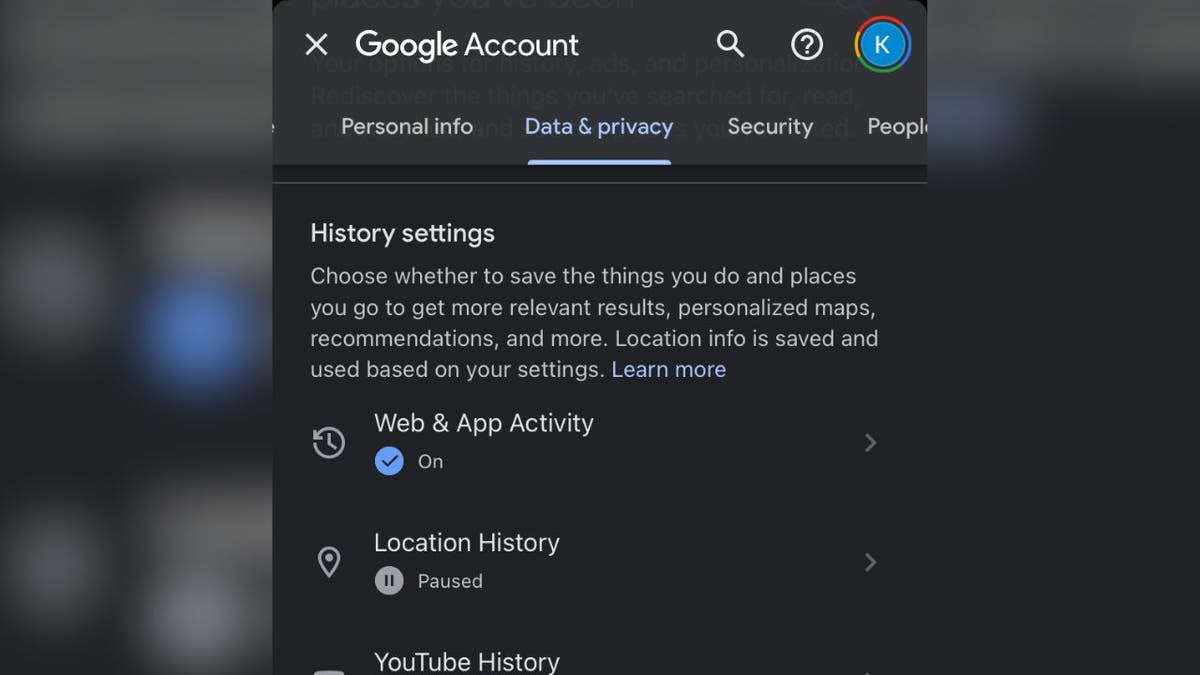
Google Account page. (Google)
- In the box, the first row says Web & App Activity; Click on the > icon
- Find the box that says Web & App Activity and click Turn Off on the right
- Select Turn off and Delete activity
- Click Next in the bottom right
- Select any Google products you wish to delete your activity by selecting its respective box to the right, checking it off, or clicking Select All in the top right to delete all activity
- Click Next and then Delete once you have confirmed you want to delete. Then tap Got it.
Settings may vary depending on your Android phone’s manufacturer.
- On the Google home page, click on your icon in the top right corner
- Select Google Account, or click on this link
- Click on Data & Privacy
- Scroll down and find the box that says History Settings
- Find the row that says Web & App Activity and click the > icon
- Find the box that says Web & App Activity and click Turn Off on the right
- Select Turn off and Delete activity
- Click Next in the bottom right
- Select any Google products you wish to delete your activity by selecting its respective box to the right, checking it off, or clicking Select All in the top right to delete all activity
- Click Next and then Delete once you have confirmed you want to delete. Then tap Got it.
While there are many valid reasons for allowing Google to give third-party apps and services access to your data, it puts your privacy at risk. Google can track whenever you sign in to another app with your Google sign-in and which service.
How to turn off data sharing with sites and services on Mac
- On the Google Chrome page, click on your icon in the top right corner and select Manage your Google Account, or click on this link
- In the top left, click on Data & Privacy
- Scroll down and find the box under the heading Data from apps and services you use
- Click on Third-party apps & services
- Select any apps you wish to get rid of Google’s connections with
- Click the box on the bottom that says Delete all connections you have with [website] and click confirm
- On the Google Chrome page, click the menu icon (three dots) in the top right corner and select Settings
- Then, click Privacy and security
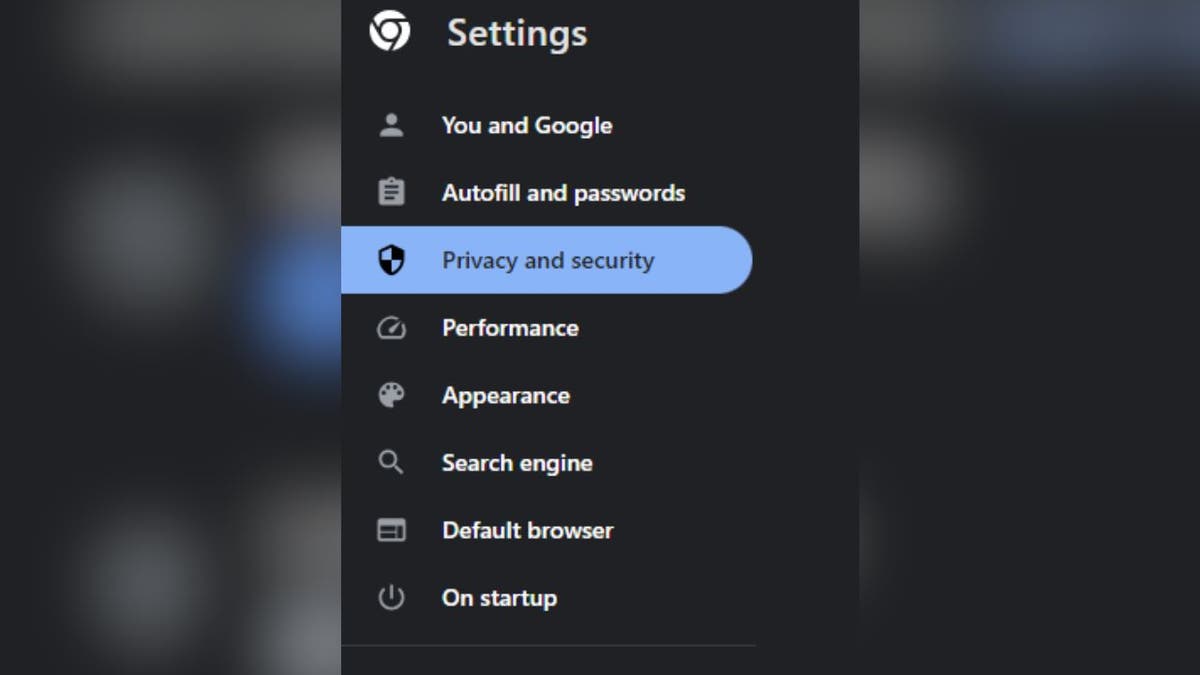
Google Settings page. (Google)
- Next, tap Site settings
- Here, you can manage how Chrome handles cookies, location, camera, microphone, notifications, and other permissions for different sites
- You can also clear your browsing data and disable third-party services from accessing your data
- On the Google home page, click on your icon in the top right corner and select your
- Select Google Account, Or click on this link
- Click on Data & Privacy
- Scroll down and find the box under the heading Data from apps and services you use
- Click on Third-party apps & services
- Scroll down and select any apps you wish to get rid of Google’s connections with by clicking on it
- Next, scroll down and click the box on the bottom that says Delete all connections you have with [website] and click confirm
Settings may vary depending on your Android phone’s manufacturer.
- On the Google home page, click on your icon in the top right corner
- Select Google Account, or click on this link
- Click on Data & Privacy
- Scroll down and find the box under the heading Data from apps and services you use
- Click on Third-party apps & services
- Select any apps you wish to get rid of Google’s connections with by clicking on it
- Click the box on the bottom that says Delete all connections you have with [website] and click confirm
Turn off Location History
Google can track the places you go and collect your location data. However, the tricky thing with this setting is that you must have Web & App activity turned off for your Location History to be fully turned off.How to turn off Location History on Mac
- On the Google Chrome page, click on your icon in the top right corner and select Manage your Google Account, or click on this link
- In the top left, click on Data & Privacy
- Scroll down and find the box that says History Settings
- Click on the row that says Location History
- Click on the box that says Turn off
- Select Turn off again and then Got it
How to turn off "web & app" activity using a PC
- On the Google Chrome page, go to Activity controls in a web browser. To turn off web and app activity on your PC, you can access your Activity Controls in a web browser. If you’re not signed in to your Google account, you’ll be prompted to do so
- Click Turn Off under "Web & App Activity." You’ll see this option near the top of the page
- Scroll down and click the Pause button. You won’t be able to click Pause until you’ve scrolled to the bottom of the page. This pauses your web and search activity until you enable it again. To delete your Web & App Activity history, click Delete old activity under "Setting is Off" and then select a time range. Click Got It when you’re finished to return to the previous screen
- On the Google home page, click on your icon in the top right corner
- Select your Google Account or click on this link
- At the top, click on Data & Privacy
- Scroll down and find the box that says History Settings
- Click on the row that says Location History
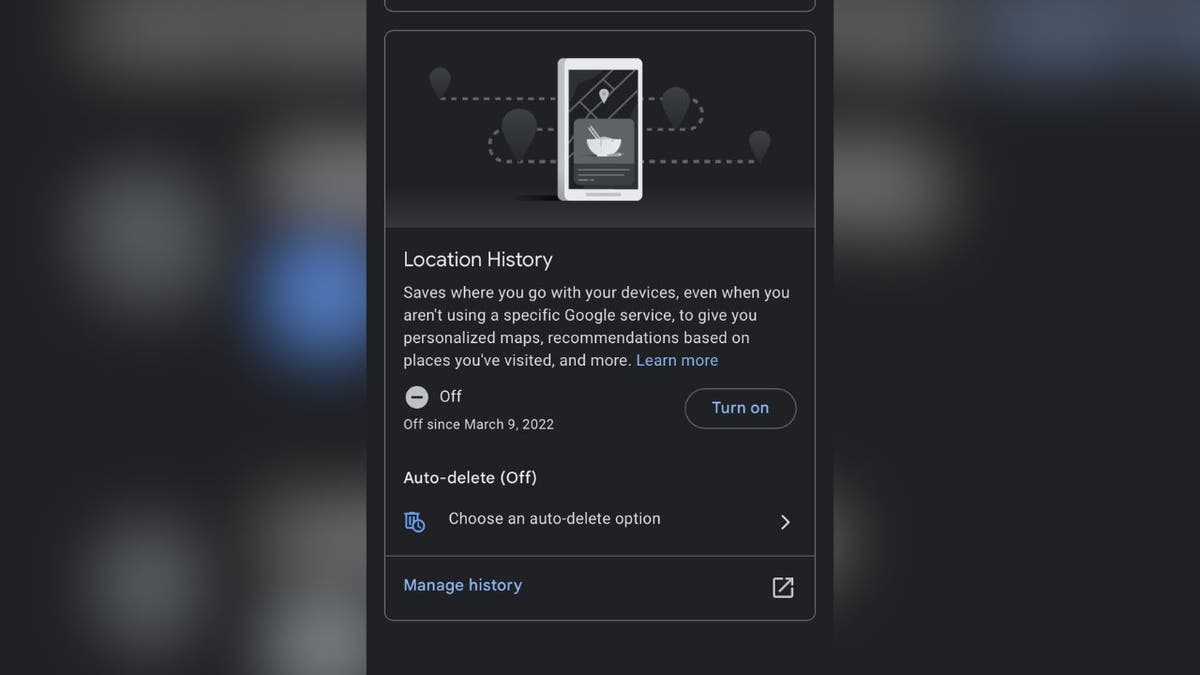
Google Location History setting. (Google)
- Click on the box that says Turn off
- Select Turn off again and then Got it
Settings may vary depending on your Android phone’s manufacturer.
- On the Google home page, click on your icon in the top right corner
- Select Google Account, or click on this link
- Click on Data & Privacy
- Scroll down and find the box that says History Settings
- Click on the row that says Location History
- Click on the box that says Turn off
- Select Turn off again and then Got it
Stop targeted ads
Google's targeted ads can be a bit too specific for comfort, but there is a way to turn them off:How to stop targeted ads on Mac
- On the Google Chrome page, click on your icon in the top right corner and select Manage your Google Account, or click on this link
- In the top left, click on Data & Privacy
- Find the box that is titled Personalized ads and click on My Ad Center
- In the top right corner, click on the box that says Personalized ads, and then click on Turn Off in the bottom right of the next box. Then tap Got it
- On the Google home page, click on your icon in the top right corner
- Select Google Account, or click on this link
- Click on Data & Privacy
- Find the box that is titled Personalized Ads and click on My Ad Center
- In the top right corner, click where it says On
- Then on the bottom right, click where it says Turn Off
- Then tap Got it
- On the Google home page, click on your icon in the top right corner
- Select Google Account, or click on this link
- Click on Data & Privacy
- Find the box that is titled Personalized ads and click on My Ad Center
- In the top right corner, click where it says ON next to Personalized ads
- Scroll down and click Turn Off in the bottom right
- Then click Got it

Person on Google home page. (Kurt "CyberGuy" Knutsson)
